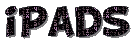Hello and welcome to my,
Introduction:
Classrooms of the 21st
century have begun undergoing a rapid transformation into new learning
environments that are highly flexible, configurable and collaborative as
Information and Communication Technologies (ICT) are being introduced into students’
daily lives. The ICT tools have been based around the concept of Electronic
Learning (E-Learning) which is considered to be the use of any electronic device
and/or program to aid in the acquisition and development of knowledge and
understanding in order to encourage student learning and influence positive
behaviour (AADM Enterprises, 2009).  Before attending my Manage E-Learning
course at Central Queensland University (CQU), I had no recollection of hearing
the words ‘E-Learning’ or ‘ICT’, let alone knowing their definition; however
since studying the subject my eyes have been opened to the reasoning behind
Generation Y’s obsession with technology. Our society has adapted into a world
where technology is readily available for us either on the desktop or in our
pockets; therefore it is important that E-Learning is introduced into the
classroom as it is no longer considered appropriate to educate students with
out-dated methods of learning. Over the course of the past 6 weeks, I have been
introduced to numerous technological aspects such as the Digital Technology
tools,Blooms Taxonomy (scroll down in link), pedagogical facts, etc., which have all proven that
they would be a successful and effective addition to student learning in the
classroom.
Before attending my Manage E-Learning
course at Central Queensland University (CQU), I had no recollection of hearing
the words ‘E-Learning’ or ‘ICT’, let alone knowing their definition; however
since studying the subject my eyes have been opened to the reasoning behind
Generation Y’s obsession with technology. Our society has adapted into a world
where technology is readily available for us either on the desktop or in our
pockets; therefore it is important that E-Learning is introduced into the
classroom as it is no longer considered appropriate to educate students with
out-dated methods of learning. Over the course of the past 6 weeks, I have been
introduced to numerous technological aspects such as the Digital Technology
tools,Blooms Taxonomy (scroll down in link), pedagogical facts, etc., which have all proven that
they would be a successful and effective addition to student learning in the
classroom.
 Before attending my Manage E-Learning
course at Central Queensland University (CQU), I had no recollection of hearing
the words ‘E-Learning’ or ‘ICT’, let alone knowing their definition; however
since studying the subject my eyes have been opened to the reasoning behind
Generation Y’s obsession with technology. Our society has adapted into a world
where technology is readily available for us either on the desktop or in our
pockets; therefore it is important that E-Learning is introduced into the
classroom as it is no longer considered appropriate to educate students with
out-dated methods of learning. Over the course of the past 6 weeks, I have been
introduced to numerous technological aspects such as the Digital Technology
tools,Blooms Taxonomy (scroll down in link), pedagogical facts, etc., which have all proven that
they would be a successful and effective addition to student learning in the
classroom.
Before attending my Manage E-Learning
course at Central Queensland University (CQU), I had no recollection of hearing
the words ‘E-Learning’ or ‘ICT’, let alone knowing their definition; however
since studying the subject my eyes have been opened to the reasoning behind
Generation Y’s obsession with technology. Our society has adapted into a world
where technology is readily available for us either on the desktop or in our
pockets; therefore it is important that E-Learning is introduced into the
classroom as it is no longer considered appropriate to educate students with
out-dated methods of learning. Over the course of the past 6 weeks, I have been
introduced to numerous technological aspects such as the Digital Technology
tools,Blooms Taxonomy (scroll down in link), pedagogical facts, etc., which have all proven that
they would be a successful and effective addition to student learning in the
classroom.
Working Safely and Ethically:
 Irrespective of the
adequate proof in regards to the internet’s efficiency, there are three main
aspects for both an educator and a student to consider: whether the technology
is 'Safe, Legal and Ethical'. Although the internet is a beneficial source, it is a
World Wide network; therefore children could be targeted by a wide range of
internet risks, starting from downloaded viruses, to cyber bullying, to more
extreme risks (eg. predators). As mentioned in my Week 6 Blog Post, it is crucial to manage students'
internet activity due to the dangers of the web and all that it entails.
Irrespective of the
adequate proof in regards to the internet’s efficiency, there are three main
aspects for both an educator and a student to consider: whether the technology
is 'Safe, Legal and Ethical'. Although the internet is a beneficial source, it is a
World Wide network; therefore children could be targeted by a wide range of
internet risks, starting from downloaded viruses, to cyber bullying, to more
extreme risks (eg. predators). As mentioned in my Week 6 Blog Post, it is crucial to manage students'
internet activity due to the dangers of the web and all that it entails.Here is a small video clip that demonstrates just one example of why you should never trust people on the internet........
Within the past 6 weeks, I have been introduced to various ICT’s such as a Blog, Wiki, Weebly, Prezi and a Glogster, which have all proven to be an effective tool in student learning(see week 5 Blog Post). However, although every program has multiple advantages involving education, there are several disadvantages to using each program (see example 1). As an individual, I am aware of several dangers circulating the internet; for example cyber bullying, online predators, inappropriate content, scams, and viruses etc. (Spencer, S., 2012). However, as a future learning manager, I intend to ensure that my students are aware of these dangers and implement various protection sites, in addition to my individual scanning and awareness to prevent unfortunate events occurring.
Collaborative construction of knowledge:

Every individual is
different in the way they learn and obtain new information. So how do you get
each student to pay attention? There are four main learning theories which
cover the individual learning styles such as:
1.
Behaviourism 2.
Cognitivism 3.
Constructivism 4.
Connectivism
(Fasso, W. 2013)
(Fasso, W. 2013)
There are several ways in which an educator could implement these learning theories through the process of scaffolding, which would result in a larger engagement of students and creating the opportunities for them to use their higher order thinking skills. As stated previously in Week 5 - Digital Technologies 4, there are several different digital technology tools which could be used to impact on student learning such as zoo bursts, scribble maps, mind mapping etc., which could be used to present/mash up/collate learning, as well as stimulate the students' minds. These technologies may be used to facilitate learning as they result in an increase in motivation, activates the thought process and encourages independence.
 Studies carried out by Julie McLaughlin have shown that transforming students' learning objectives into a positive aspect of education,
will “influence the nature of the activities students undertake, engage
seriously in their study and regulate their behaviour” (Queensland Department
of Education, 2005). As a future learning manager, I believe that to effectively
educate students, they need to be engaged in the activities; therefore I intend
to use the various technology tools as they would be effective in student
concentration.
Studies carried out by Julie McLaughlin have shown that transforming students' learning objectives into a positive aspect of education,
will “influence the nature of the activities students undertake, engage
seriously in their study and regulate their behaviour” (Queensland Department
of Education, 2005). As a future learning manager, I believe that to effectively
educate students, they need to be engaged in the activities; therefore I intend
to use the various technology tools as they would be effective in student
concentration.
Importance of Pedagogy:
 In the 20th
century, educators were encouraged to transform subject content and represent
it in forms that attended to individual learning by demonstrating Pedagogical
Content Knowledge. However, as society is currently living in the 21st
century, ICT is providing educators
with new ways to access and process knowledge in every subject. Therefore, to
adequately teach today’s generation, educators are encouraged to follow the
process of Technological Pedagogical Content Knowledge (TPACK). TPACK can be referred
to as the 'three legged stool' (Fasso, W. 2013), as similar to a three-legged
stool, it is important for an educator to have sufficient knowledge in all
three areas; otherwise the foundation would be collapse and crumble(see week 2 Blog Post).
In the 20th
century, educators were encouraged to transform subject content and represent
it in forms that attended to individual learning by demonstrating Pedagogical
Content Knowledge. However, as society is currently living in the 21st
century, ICT is providing educators
with new ways to access and process knowledge in every subject. Therefore, to
adequately teach today’s generation, educators are encouraged to follow the
process of Technological Pedagogical Content Knowledge (TPACK). TPACK can be referred
to as the 'three legged stool' (Fasso, W. 2013), as similar to a three-legged
stool, it is important for an educator to have sufficient knowledge in all
three areas; otherwise the foundation would be collapse and crumble(see week 2 Blog Post). 
The digital pedagogy implications within the classroom have proven to be effective in improving the students’ ability to obtain further knowledge through enquiry and connecting to sources of information(for example, scroll down wiki). Introducing digital pedagogy into the classroom has become so beneficial in the 21st century; that the state has implemented guidelines for educators to follow,’(see guidelines). By including various ICT’s (for example: QR Codes, iPad applications, voki's (scroll down on link), etc.), educators are also establishing an appropriate reputation management.
Conclusion:
Education is about
providing students with opportunities to be challenged and still succeed (Teaching in Digital Environments, CQU
Australia (2013)). As a learning manager, this is a quote that I intend to
incorporate into my classroom through several of the digital technology tools
discussed throughout the Manage E-Learning course. Before attending this
course, I considered ‘technology in the classroom’ to be referring to
laptops and computers alongside the desk. However, not only has E-Learning
opened my eyes to the numerous technological tools such as (Prezi, mind mapping, voki, glogster and so much more), the class has changed my perspective
on allowing mobile phones and iPads into the classroom.
Even though perspectives of mobile phones in class have changed, still take precautions so this does not happen...
Not only have I learnt the meaning of digital pedagogy, I have also discovered how to implement various technologies which encourage students to use their higher order thinking skills by following the Blooms Taxonomy process, and stimulates a teacher's knowledge through de Bono's Thinking Hats (check out my answer to a de Bono Hat exercise). Establishing new knowledge in educational areas has proven to be efficient as it provides the educator with new, interesting ways to grasp the student’s attention, as well as motivate student contribution. Overall, the topics of this course have provided me with sufficient amounts of information and techniques that I could implement further throughout my career.
Even though perspectives of mobile phones in class have changed, still take precautions so this does not happen...
Not only have I learnt the meaning of digital pedagogy, I have also discovered how to implement various technologies which encourage students to use their higher order thinking skills by following the Blooms Taxonomy process, and stimulates a teacher's knowledge through de Bono's Thinking Hats (check out my answer to a de Bono Hat exercise). Establishing new knowledge in educational areas has proven to be efficient as it provides the educator with new, interesting ways to grasp the student’s attention, as well as motivate student contribution. Overall, the topics of this course have provided me with sufficient amounts of information and techniques that I could implement further throughout my career.
By: Breanna Semple
References:
2013. The
importance of eLearning in learning and development models [Online].
Brisbane. Available: http://www.edutech.net.au/workplacelearning.html [Accessed 18th August 2013].
AADM. 2009. What
is eLearning? [Online]. Available: http://www.aadm.com/moreinfo.htm [Accessed 18th August 2013].
CHEF, T. 2012. Becoming
Tech Savy [Online]. Available: http://becomingtechsavy.blogspot.com.au/ [Accessed 20th August 2013].
CLEMMONS, R. 2013. Technology, Instruction and the 21st Century Classroom [Online].
Available: http://www.edtechmagazine.com/higher/article/2013/05/technology-instruction-and-21st-century-classroom [Accessed 20th August 2013].
FASSO, W. 2013. Digital
Technologies [Online]. Available: http://my.cqu.edu.au/web/my.cqu/welcome [Accessed 18th August 2013].
MCLAUGHLIN, J. 2006. Creating a Positive Classroom Environment [Online]. Available: http://sitemaker.umich.edu/mclaughlin_portfolio/creating_a_positive_classroom_environment [Accessed 20th August 2013].
MISHRA, K. 2008. TPACK
(was TPCK) [Online]. Available: http://punya.educ.msu.edu/research/tpck/ [Accessed 20th August 2013].
SEMPLE, B. 2013a. Bree's
Manage E-Learning [Online]. Available: http://brees-e-learning.wikispaces.com/ [Accessed 20th August 2013].
SEMPLE, B. 2013b. Manage
E-Learning [Online]. Available: http://bree-manage-e-learning.weebly.com/index.html [Accessed 20th August 2013].
SEMPLE, B. 2013c. Week
1-Week 6 [Online]. Available: http://breannasemple.blogspot.com.au/ [Accessed 20th August 2013].
SPENCER, S. 2012. 5
Dangers of the Internet for Kids [Online]. Available: http://www.covenanteyes.com/2012/05/22/5-dangers-of-the-internet-for-kids/ [Accessed 20th August 2013].